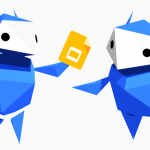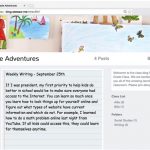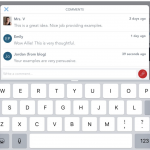According to the ISTE standards, digital citizens are “students that recognize the rights, responsibilities and opportunities of living, learning and working in an interconnected digital world and act in ways that are safe, legal and ethical.” As a digital citizen, students should manage their digital identity and be aware of their lasting actions in the digital world. They also should engage in positive, legal, and safe behavior when using technology, including social interactions online as well as respect the rights of using others intellectual property online. Finally, as a digital citizen, students should be able to manage their personal data to maintain digital privacy, and be aware of data collection technology used to track their navigation online.
When I first read these standards and originally discussed the concept of digital citizenship in class, I was overwhelmed at the plethora of goals students needed to meet in order to be considered a digital citizen. Moreover, I was shocked at how much students must consider when interacting with technology both inside the classroom and on their own free time. As a future educator, I was amazed by the impact technology has on educators currently as it is their responsibility to set an example for their students regarding the effective and appropriate use of technology.
To better understand what it means to be a digital citizen, students, parents and educators must learn exactly what internet safety entails, learn their rights online both in educational settings and outside of school, be aware of their own digital footprint, and learn how to effectively collaborate with others online.
What is internet safety?
 Although many may think that internet safety is solely warning children about the dangers of online interaction with strangers, this method does not accurately reflect the reality of online interactions. According to Anne Collier and Larry Magid authors of the article, “Online Safety 3.0: Empowering and Protecting Youth”, “Young people are far more likely to be harmed by peers or the consequences of their own online behavior than by adult criminals.” Because most harmful interactions occur with students and their peers online, it is essential that educators and parents teach students how to positively engage with others on the internet through the competencies of digital citizenship.
Although many may think that internet safety is solely warning children about the dangers of online interaction with strangers, this method does not accurately reflect the reality of online interactions. According to Anne Collier and Larry Magid authors of the article, “Online Safety 3.0: Empowering and Protecting Youth”, “Young people are far more likely to be harmed by peers or the consequences of their own online behavior than by adult criminals.” Because most harmful interactions occur with students and their peers online, it is essential that educators and parents teach students how to positively engage with others on the internet through the competencies of digital citizenship.
As the internet and technology becomes increasingly popular in the classroom, it is the job of educators to inform their students on how to be safe when exploring the internet. According to the article, “Internet Safety for Kids”, an educator must be alert of how students are interacting with technology in the classroom, in order to teach students to be active digital citizens. The goal of online safety for educators is to keep students safe online while still allowing them freedom to use the internet. Educators have to find a balance between being aware of risks, ensuring online safety and allowing students to freely explore the web. In order to keep students safe educators must inform them of the risks and dangers of the internet while also encouraging the benefits of the use of technology in the classroom. Due to the fact that many educational programs rely on the internet it is important that teachers and parents make students alert of what makes a website unsafe or off limits.
Despite keeping children safe, internet safety is not:
- Overbearing Internet Monitoring
- Forbidding Social Media
- Limiting Internet Usage
- Enforcing a lot of online restrictions
To teach my future students about online safety, I plan on using tools and websites on the internet. As an elementary education major, my goal is to use age appropriate sites to inform students at a young age about collaborating positively with others. Through my ECI 201 class, I had the opportunity to explore several sites each pertaining to internet safety. After reviewing several options, I discovered Google’s “Be Internet Awesome” and plan to use this tool to educate my students on internet safety. “Be Internet Awesome” teaches kids the fundamentals of digital citizenship and safety so they can explore the online world with confidence. This program also allows students to explore multiple “lands” that encompass facets of digital citizenship including being internet alert, strong, kind, brave, and most importantly smart. In addition, the program also provides lesson plans and activities which I can conduct with my entire class through Google Classroom, and allows parents to conduct lessons with their students at home. To further enhance the content of “Be Internet Awesome”, I plan on creating homework assignments to reflect the lessons learned in various competencies present in the program as there are currently no additional homework assignments through the provided lesson plans.
- Google’s Be Internet Awesome
In addition to “Be Internet Awesome”, I found various examples of teachers using other techniques to promote digital citizenship in the form of online interaction with other students. One example is Mary Beth Hertz who is a former elementary school and current high school teacher who educates students how to think critically about technology and successfully integrate technology tools into their learning. Each year she spends at least a month reviewing digital citizenship and internet safety with all her classes. She has her students complete a project that will help them remember appropriate practices throughout the year as they use various online tools that incorporate social features. She had 2nd graders write stories on the site, Storybird, and then each student practiced proper commenting techniques by leaving comments on each other’s stories. She also used Schoology with her 5th-7th graders to teach students how to blog, comment and use discussion forums. Like Ms. Hertz I also plan on using an application to allow my students to create content in the form of a story or drawing that allows other students to practice engaging with other by leaving positive comments. This will not only enhance their understanding of digital citizenship but allow them to further learn about online safety and interactions.
What are the Laws Regarding Internet Safety?
As a student, parent, or educator it is crucial that everyone is aware of the laws regarding internet safety. Being an educator, one must understand the purpose of each laws to protect the safety and identity of students. By knowing the rights of students educators help maintain the privacy of students as well as their families when using technology. Therefore, it is essential that as an educator, one is aware of the laws regarding student safety online. Below are a few laws regarding internet safety that students, parents and educators should know. For further information laws, be sure to visit “Internet Safety for Kids” but, here are some laws educators should know:
Children’s Online Privacy Protection Act (COPPA)
COPPA has placed regulations on websites that are either directed to children under 13 or are collecting personal information from children under 13. By being alert and having students use websites covered by COPPA educators and parents can ensure online safety. While COPPA works in many cases, it is important to be alert that students are still vulnerable to sensitive material as they can lie about their age, teens from ages 14-17 are not protected, and websites cannot authenticate a student’s age. It is important to be alert about COPPA verified sties and the flaws of this law as well.
Family Educational Rights and Privacy Act (FERPA)
FERPA is a federal law that affords parents the right to have access to their children’s education records, and have control over the discloser of personally identifiable information from educational records. It is important for teachers to be alert of FERPA as teachers do not have the right to release certain records of their students. As an educator it is important to be aware of personal information being released as students use educational websites or apps. If apps require students to insert personal data, be sure to research beforehand what the app is doing with the data, or if you can make a class account that does not require students to input personal information.
Children’s Internet Protection Act (CIPA)
 CIPA requires schools to have filtering or blocking technology on school devices to protect student users. CIPA allows educators and parents to block content that can prevent students from viewing inappropriate content. However, teachers and parents should be alert that students can find ways to unblock content. So educators and parents have to be mindful of what students are asking them to disable. Also, teachers must be aware that they cannot create their own list of blocked websites. By knowing the impact of CIPA parents and teachers can be aware of the content their children are viewing.
CIPA requires schools to have filtering or blocking technology on school devices to protect student users. CIPA allows educators and parents to block content that can prevent students from viewing inappropriate content. However, teachers and parents should be alert that students can find ways to unblock content. So educators and parents have to be mindful of what students are asking them to disable. Also, teachers must be aware that they cannot create their own list of blocked websites. By knowing the impact of CIPA parents and teachers can be aware of the content their children are viewing.
The laws regarding child safety can often be confusing for students as well as their parents, therefore as a future educator I plan on incorporating the laws into my lessons so my students and their parents can better understand them. In ECI 201, we spent several days going through the importance of each of law as a future educators. We performed a quiz regarding COPPA and watched a video about FERPPA. Although I plan on teaching in an elementary setting, it is still valuable for my future students to understand which websites are safe as well as educational. I plan on collaborating with my students to create posters that has a list of approved websites and applications under COPPA, CIPA and FERPA. This would allow students to suggest their own favorite educational apps while allowing students to explore how each website is safe for the students to play. I also found numerous games on Common Sense Education that would allow my students to learn more about internet safety. One of the resources I plan on using to teach CIPA is “Internet Traffic Light” which encourages students to stay safe online like they would in the real world. Using a fun traffic light activity, students learn how to identify “just right” content, giving them the green light to learn, play, and explore the internet safely. Another application I plan on using to teach my students about FERPA is “That’s Private”. On this website, students help a digital citizen sign up for a new app, and learn about the kinds of information they should keep to themselves when they use the internet. To inform parents about the various laws in place, I plan on sending out a news letter in the beginning of the year describing the websites and applications, I will use in the classroom. If any of the apps or websites require students personal information, I will ask each parent for their written consent before I use the application or website in my classroom.Therefore, by performing numerous activities, I can inform both students and parents of the laws regarding online safety.
Digital Footprint
 A digital footprint is the information about a particular person that exists on the Internet as a result of their online activity. Comments on social media, Skype calls, app use and email records are a part of a user’s online history and can potentially be seen by other people, or tracked in a database.
A digital footprint is the information about a particular person that exists on the Internet as a result of their online activity. Comments on social media, Skype calls, app use and email records are a part of a user’s online history and can potentially be seen by other people, or tracked in a database.
In my ECI 201 class, we performed several activities that required the class to trace our own digital footprints. During the first activity, the class was given a list of digital data and were required to check off all of the information which could be found about ourselves on the internet. To my surprise, data such as genetic markers, fingerprints, facial geometry, personal address and other information can be found by doing a simple search on the internet. In another activity, each student in the class was required to “trace their shadow” by checking off the various devices we use daily as well as the connections our devices make. I was shocked to find out that in a single day alone I can accumulate 123 traces. After these activities, I realized the impact of my own digital footprint as well as the importance of my online presence as a future educator.
As an educator it is important to be aware of your own online presence. In order to set a positive example for your students, educators must be aware of their digital footprint as personal information can be obtained by your school district, your students or the parents of your students. It is important to show students how to model digital citizenship and how to interact safely using different types of technology including social media. By being alert of their own online presence, educators can teach their students how to use technology responsibly and effectively.
In addition to being aware of their own digital footprint, it is important for educators to inform students of their own digital footprint and the impacts of presence online. To teach students about their digital footprint, Wanda Greenfield, a tech integration specialist at Jesse Boyd Elementary School in Spartanburg, South Carolina, uses several activities including Digital Tattoo. In this lesson, students using non-permanent markers, marked their arms or hands in response to a prompt and then shared what their design said about their digital imprint with the rest of the class. The goal of the activity was to demonstrate that what students do online remains forever, like a tattoo. Another school wide activity which Ms. Greenfield has performed was creating a school wide banner on the impact of digital footprints. Ms. Greenfield’s school, Jesse Boyd School, created school wide awareness of digital citizenship, by having all teachers teach a “digital footprint” lesson. Students, faculty, and staff then signed individual footprints that were glued onto a large poster board and mounted in in the cafeteria. The poster reflected the school’s digital stance and the soldiery of every school member on maintaining a positive digital footprint.
Another educator who has incorporated lessons into the classroom regarding the impact of digital footprints is Ross Copper, an administrator in the Chappaqua Central School District in Chappaqua, New York. According to Mr. Copper it is the job of teachers and administrators to help students build a positive digital footprint, “So, when student names are plugged into Google by a prospective college or employer, not only will no damaging content be found, but students will be given a leg up on the competition due to digital footprints we helped them build.” Mr. Cooper helps his students build a positive digital citizenship by creating a class blog on the website Kidblog. He has students create posts which their parents and other students can see. Like Mr. Cooper I plan to help my students create a positive digital footprint by creating a class blog on Seesaw. In ECI 201 we used this tool briefly to complete AI activities, however, I plan on using Seesaw to create a class blog throughout the school year. Allowing my future students to post on a class blog would allow them to reach an authentic audience of their classmates, parents and other students around the globe, encouraging better work and providing opportunities for real feedback.. As a teacher, I would be able to control whether or not class folders are shown on the blog, moderate all student posts before they go live on the blog, and review all blog comments for approval. I think that this would not only be a fun way for students to interact with their classmates as well as parents but allow them to understand the impacts of leaving a positive digital footprint for their future.
- Example of Seesaw Class Blog!
Effectively Collaborating with Others Online
 In order to teach students how to be proper digital citizens, educators must emphasize the importance of online interactions as well as how to properly use technology. In our current world, technology is becoming very prevalent in the classroom as it allows students to research, discover, communicate, and collaborate with others. In order to effectively perform tasks online, teachers should make their students aware of how to interact positively with peers and other educators. If students are unaware of how to be a digital citizen, they cannot in turn effectively communicate and collaborate with others. Educators, therefore have the responsibility of teaching students how to be a digital citizen by having students share their ideas virtually with their peers as well as interact with other students online.
In order to teach students how to be proper digital citizens, educators must emphasize the importance of online interactions as well as how to properly use technology. In our current world, technology is becoming very prevalent in the classroom as it allows students to research, discover, communicate, and collaborate with others. In order to effectively perform tasks online, teachers should make their students aware of how to interact positively with peers and other educators. If students are unaware of how to be a digital citizen, they cannot in turn effectively communicate and collaborate with others. Educators, therefore have the responsibility of teaching students how to be a digital citizen by having students share their ideas virtually with their peers as well as interact with other students online.
With the current outbreak of COVID-19, teachers are making the switch to online education. By limiting interaction in school and switching to virtual instruction, citizens hope to stop the further outbreak of the virus. Despite the lack of face to face instruction, this is the perfect opportunity for teachers to inform their students about working collaboratively online and practicing digital citizenship. Educators can use tools such as Flipgrid, a tool which I have used several times in ECI 201, to post video instructions. Through this program students can collaborate with their teacher by posting their own ideas on the topic at hand or commenting on other students videos. Not only is this tool perfect for the current state of education but will be useful in the future too as I plan on using it in my future classroom. Therefore, the current state of the world is a perfect example why it is essential teachers educate their students about the effectiveness of online collaboration and digital citizenship.
Conclusions
Throughout my ECI 201 class, I have learned the importance of digital citizenship both inside the classroom as well as in other settings. I learned that educators are essential in teaching their students about digital citizenship. As a future elementary educator, I plan on implementing digital citizenship early in the education of students so they feel comfortable and safe using technology in educational settings as well as outside of the classroom. I also plan on keeping my own digital footprint positive by using my professional twitter as well as updating my teaching blog regularly. My goal is to set a positive online influence for my future students as they learn about the importance of digital citizenship. By educating students and parents about internet safety, laws governing online interactions, the effects of digital footprints, and the collaboration with others online, teachers can effectively transform students into digital citizens.